
Echo Frames (aka Alexa Glasses) Review
I am one of the “lucky ones” to have my request to purchase “Echo Frames” for $179.99 approved by Amazon.
- What are Echo Frames?
- Do I need Echo Frames?
- Are Echo Frames the next Google Glass?
In this article, I will detail my journey to purchase and obtain the exclusive Echo Frames from Amazon. I will discuss what Echo Frames does, how it works, and if I recommend Echo Frames. This is an unbiased review as I paid for Echo Frames out of my pocket.
I submitted my request for Echo Frames on September 26, 2019.
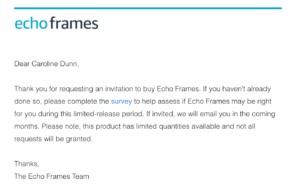
On July 21, 2020, Amazon granted my request to purchase Echo Frames. Including sales tax, I paid a total of $196.01.

On July 27, 2020, my Echo Frames arrived at my home. (Note the 6 day delivery time, and I’m a Prime member.)
What are Echo Frames?
This is Alexa on your face. Alexa will answer your questions, provide reminders, and everything you can do on Alexa is now on your face. If you get a phone call on your phone (not necessarily via the Alexa app), you can answer by swiping the arm / temple of the frames, or decline the call with one tap.
I really enjoyed the sound capability from this product, I could listen to music while still being able to hear the world around me. I could listen to music from any app on my phone, not just the Alexa app. I could watch videos on my phone and the sound would come through the Echo Frames. You can even ask Alexa to read your emails to you though Echo Frames. The “read-out-loud” email feature has existed for years, but who wants their email read-out loud for everyone in their home to hear? Now with Echo Frames, you can listen to your emails privately though Echo Frames.
How do Echo Frames work?
Echo Frames works via Bluetooth connection from your phone. You will need the Amazon Alexa app installed on your Android or iPhone device. If you have a smart watch with a Bluetooth connection to your phone, Echo Frames works in a similar manner except that it is auditory instead of visual. There are 3 buttons on the right temple of the frames. (Right handed folks will have an advantage here.) Button #1 is the “Action button” to mute and un-mute Alexa. Buttons 2 and 3 are for volume control.
What’s included in the box?
Frames with non-corrective lenses, carrying case, cleaning cloth, charging cable, and power adapter. Instructions are provided for your optician to replace the lenses with prescription lenses. I found a couple of online vendors willing to replace the lenses.
- Lenses Rx provides the lenses and the end user performs the lens replacement.
- Eyeglasses.com provides full-service replacement including shipping the frames and lenses back and forth.
Is this the next Google Glass?
Nothing visual about Echo Frames. There is no LED illumination on the lens and no camera included. However, there is touch capability on the arms/temples of the Echo Frames. The only true touch functionality is swiping the arm to answer a call or tapping to decline a call, but I could see more functions rolling out in the near future for this wearable.
Would I recommend Echo Frames?
2020 is terrible timing to launch this product. I’m at home 99% of the day/night surrounded by my 5 other Echo devices. At home, Alexa is always within earshot. Do I really need Alexa on my face? Echo Frames would have been more significantly more useful if there was not a global pandemic going on right now. Amazon recently announced during their online event Alexa Live 2020 that usage of Echo devices has gone up with many of us staying home these days. Why not stick to improving Echo devices instead of competing in the wearable market?
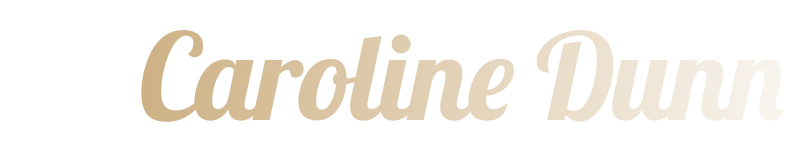





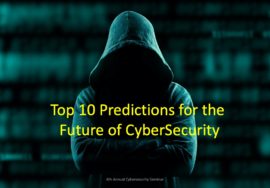

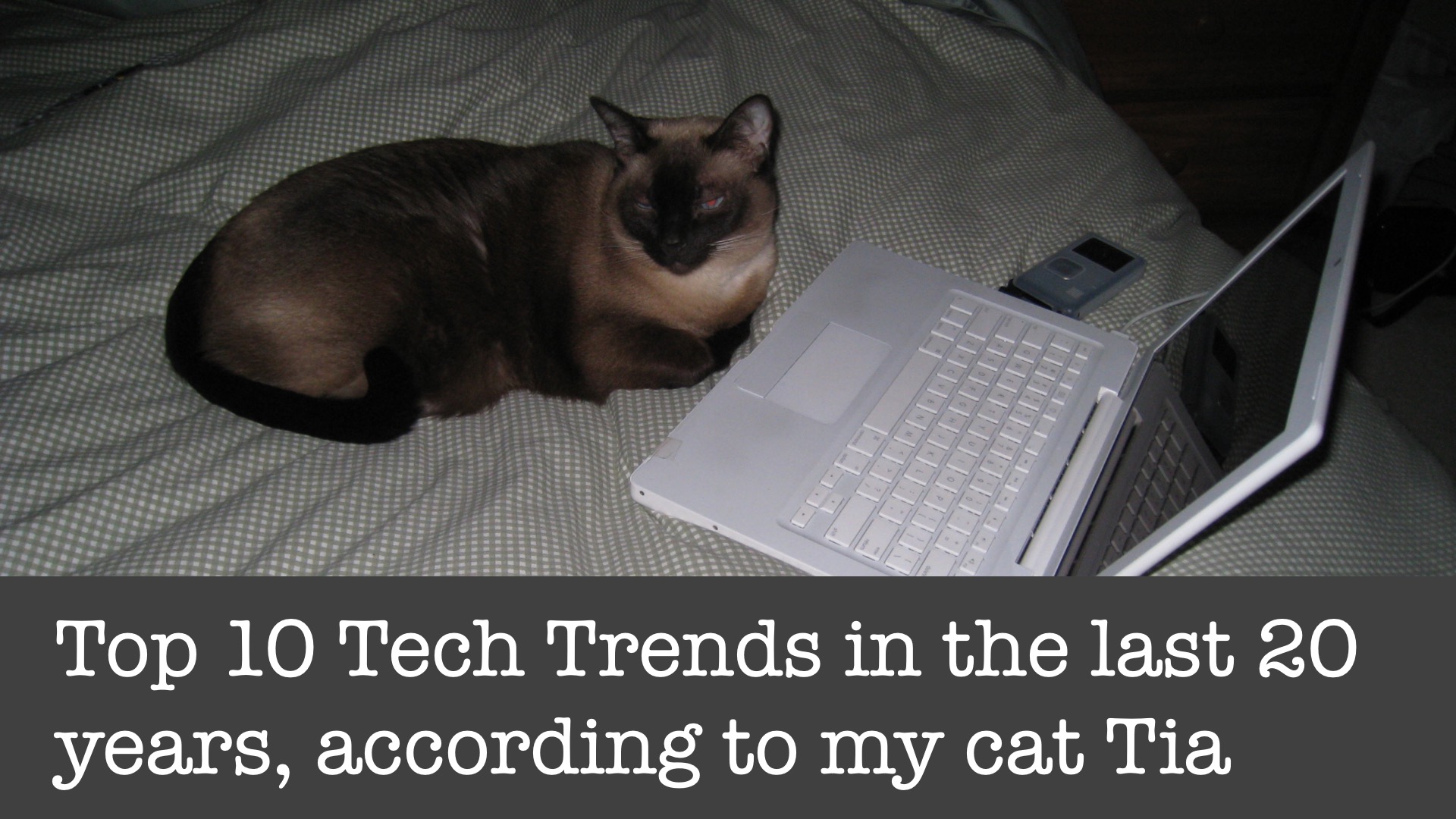

Pingback: Caroline LIVE: New Project Ideas with Raspberry Pi and Alexa: Episode 20 - Raspberry Pi Projects